Non Teaching staff how to Add in EHazar System | Step by step process to add in CSE website : Honorable Commissioner of School Education Provided an Option to Add All Non-Teaching Staff of Your School from Different Designations to Your School E-Hazar System. Teachers Ehazar Status Report E Hazar Attendance AP Ehazar App Download E Hazar App Download AP E Hazar App Free Download AP Ehazar CSE AP Ehazar AP Teachers E Hazar.
Click on Attendance Link
Bring the Curser on to Entry Option
There You will Find and Click on Non-Teaching Staff Option
Non Teaching staff Add in EHazar System | Step by step process to add in CSE website
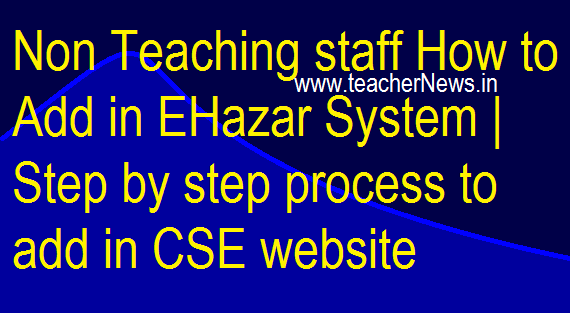 |
| Non Teaching staff How to Add in EHazar System | Step by step process to add in CSE website |
Steps to Add Non Teaching staff in EHazar System
So, The Headmaster or DDO can add any Non-Teaching Staff Who Is Working In His/ Her School or Office in CSE LoginHere we are Giving Step by Step Process
First Login with Your Login Credentials in CSE WebsiteThere It shows two Options
1). Teaching / Non-Teaching Staff with Existing Treasury Id in The Sims Data.
2). Non-Teaching Staff Not Exist in the Sims Data.
Click on 2nd Option that is Non Teaching Staff not Exist in the sims Data Option
Then Enter the Adhaar Number in the Provided Box and
Then Click on go
Enter the Name of the Employee
Select Gender Select Designation Enter Mobile Number Then Click on Submit
The System Automatically Generates and Shows an Id for E-Hazar Purpose Starts with E
Give That Id to That Non-Teaching Employee and Advise Him/ Her to Mark His/ Her E-Hazar Using That Id
Then Go With Data Sync Option of Your School Tab, Then Only the Newly Added Non-Teaching Employees Details Appears in the Tab.
Get Download Complete Information Click at cse.ap.gov.in/DSE/


0 comments:
Post a Comment